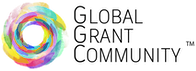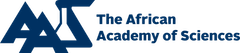The GFGP Standard
FAQs
You can contact us at gfgpcommunityportal@aasciences.africa or globalgrantcommunity@aasciences.africa
When you submit your assessment only the organization who invited you to undertake the assessment will be able to view your responses and supporting documentation. You may give permission for other organizations to view your assessment if you accept their invitation request. The system will send you an email to notify you that you have received a request to view your assessment. These requests will appear on your dashboard where you will be able to either accept or reject their request.
The Target Tier is the tier selected for your organization to self assess against namely Bronze, Silver, Gold or Platinum. This selection can be made by organizations inviting you to assess or by your own organization if you have chosen to purchase your own self assessment.
All invitation history is stored in the invitations area of the GGC platform . This means users (with permission) can see both the Invited and Inviting Organization and the requested tier level.
Your target tier is set by the organization that has invited you to undertake the assessment. However, you can self-assess to a higher tier than that requested. You can also view your compliance reports at each tier or at a tier other than the target tier. . For example, if your organization is requested to undertake an assessment to silver tier, you can self-assess to Gold if your organization wants to. Should you want to change the target tier, you will need to contact and advise the organization that invited you to self-assess at that tier.
Compliance reports to the organization that requested the self-assessment will be to the originally requested target tier. However, if an organization self-assesses to a higher tier they can view reports to that higher tier.
Changing your target tier will allow you to see your compliance and assessment completeness at a different target level.
Changing your own target tier will allow you to see your compliance and assessment completeness at a different target level.
Changing the target tier on a report that has been shared with you will allow you to see the organizations compliance and completeness to any level that they have answered.
Any changes to your target tier happen locally i.e. on your dashboard only and do not effect the report view on the Inviting or Invited organization's screens.
Yes. You can expand all tiers in the assessment and complete the questions within them. You can view compliance at each tier by changing the target tier.
You can update your self-assessment at any time. For example, if your self-assessment is almost at Silver but missing a few documents, you can develop these documents, upload and update the self-assessment at any time.
Your organisations registration, assessment and documents remain on the system unless you instruct the GGC Secretariat to delete them.
The GGC Secretariat reserves the right to delete your registration, assessment and documents if your organization has not had a subscription paid for. However you will be contacted first and this would only happen after a significant period of time lapsed.
If the subscription lapses, your organization’s registration, assessments and documents are still stored on the GGC but cannot be viewed until a subscription is paid. If your organization cannot fund this fee, and remaining part of the GGC is of benefit to your organization then contact the AAS Secretariat as funding may be available but will require an application and business case.
You can download a pdf version of the assessment questionnaire. Completing the assessment manually and collecting all your documents together may help you to complete the assessment faster when you are able to access the internet.
The system will send you an email to notify you if your invitation has been rejected. It is your prerogative to contact the organization directly if you wish to understand why your invitation has been rejected.
The system will send you a reminder notifying you that your assessment is due. You can continue to complete your assessment after the due date has passed. We recommend you contact your grantor if you are going to miss your due date and discuss options for extension.
After 15 minutes of inactivity the system will log you out.
Your completed assessment reports can be downloaded as a pdf file by following the instructions on the GGC.
The system does not provide an audit trail of changes.
Whilst every effort has been taken to ensure the copy is correct, mistakes can happen, we appreciate all editorial and other comments which will improve the content. All suggestions are welcome and please submit them to us via email ensuring you give your name, contact email, the clause and number, what is wrong and if possible propose a solution. (see FAQ ‘how to contact the global grant community’).
Your opinions are important to us. If a question does not make sense and / or you do not know how to interpret it or have suggestions for improvements, please submit them to us via email ensuring you give your name, contact email, the clause and number, what is wrong and if possible propose a solution. (see FAQ ‘how to contact the global grant community’)
You can select from the following four response choices.
Yes
This means that to the best of your knowledge you do comply with the question being asked.
In progress
This means that you are in the progress of compliance but there are some outstanding actions that will be ready soon. You can explain these in the text box provided and provide a date of when you expect to have completed the outstanding action. (e.g. you may need to write a procedure, a process or a policy document)
No
This means your organization does not comply with this statement. You will be asked to say why you have chosen No. Perhaps it is applicable for your organization, but you do not want to do it.
Not applicable
This means that the statement is not applicable to your organization. You can provide an explanation of why this question is not applicable to your organization in the text box provided
Select the 'clear' button on the question to redo your response.
You can make changes to your submitted assessment at any time by clearing your previous answer and answering again. Any changes you make will be visible to any organizations you have accepted to view your assessment. If you are in the middle of discussions with a grantor or auditor, we recommend you let them know of the changes.
Once you have select to submit an assessment, all updates made post submission will be automatically available to the organizations that you have accepted to view your assessments. However, if you subsequently assess at a new tier, you will be required to select the submit button to submit the new tier.
If your organization has already submitted an assessment to one organization, when you accept another invitation, the GGC will automatically allow your assessment to be viewed by the new organization.
No. The system is designed to have one assessment per organization. Every time another organization wishes to view your assessment report you will be asked whether you wish to give your permission to the requesting organization. If the new request is at a higher tier than you have previously submitted you will need to undertake the higher tier questions
If you’ve not completed an assessment previously you will be able to complete an assessment and submit it to the inviting organization.
If you have already completed an assessment and submitted it to a grantor, when you accept an invitation from another grantor, your assessment will be immediately visible them.
Different users have different permissions. Please speak to the administrator for your organization to update your permissions to enable you to make and accept invitations.
Your assessment responses are automatically saved when you move to the next field. When you move to a new field the GGC will validate your responses before savings and a message will appear at the top of your screen to say if saved or if there is missing data. For example, if you answer ‘in progress’ the GGC will not save the assessment until a due date also entered.
To note you can go back at any time and update your responses by clearing and re-entering. Therefore, if necessary you can enter a due date so your response is saved for that question and then go back and change the date at a later time. The same with any narrative required.
Once you have submitted an assessment, the assessment can be viewed by any organization that you have accepted an assessment invitation from.
Your ogranisation will have appointed a person or more than one person to the ‘administration’ role. The administrator can register new users and assign roles to them by following the steps:
Your organization’s administrator will log into the GGC and go to “organization and users”
Scroll down to users and click “add user”
Enter details of the user you wish to add and click “add user
Assign roles to your new users.
If your organization is registering for the first time, the GGC will assume that the person who is registering is the GGC Administrator and will automatically allocate them to the Administrator role. This role can then add or delete other users and allocate the users to roles.
If your organization wants to delete the User who is the Administrator, the current Administrator will allocate the Administrator role to another User and that User can then delete the original Administrator.
We recommend that there is more than one user who has Administration role at any one time. This means that a User with the Administrator role cannot delete themselves.
Users can be allocated to multiple or all roles in the system.
We recommend that your organization has a policy, process and procedure that is applicable for users and roles in the GGC.
If you have invited an organization to complete an assessment you will need to wait for them to accept your invitation and ‘submit’ their assessment before you can view their report. If their report is already in the system, they will have to give their approval for you to view their report.
All responses are saved automatically when you move from one response to another. The GGC will briefly display a message at the top of your screen to say whether your response has been saved or not.
A poor internet connection can be frustrating. You can print off a pdf of the assessment and fill it in and gather your documents for uploading and filling in on line. Also, to note that once you move from one field to another the GGC will automatically save the field.
During the testing phase we have had various comments from grantees stating how easy the system is to use. A common factor to speed up the process of completing the assessment is for the organization to invest some time initially to have all your procedures, processes or policies on file and ready to upload when prompted by the system.
Remember, you will only have to do this once!
The GGC and all your data will be hosted on the Amazon Web Services servers located in Eire. The GGC has been assessed for compliance to GDPR.
The development of the GGC involved rigorous testing and refining in preparation of the production / launch version. The security and privacy of your data has been a core requirement throughout this development process
The system is designed such that a user is only registered once (ie from one email address) and an organization is only registered once. If an organization manages grants in more than one ways, the ogranization will be required to register twice but using different names. For example, of Organization A is one legal entity but has business units who manage grants in different ways, they will be required to register each business unit. Therefore, an organization might have Organization X/Business Unit A and Organization X/Business Unit B and Organization X/Business Unit C etc. These will all be separate organizations with separate assessments within the GGC.
No, once in your library you can refer to it as many times as you wish. We expect you to provide a reference in the box provided so that the grantor reviewing your assessment can be guided to the part of your document which is relevant to your response.
The system does not currently retain versions of your earlier responses. This functionality is being scheduled for development. We recommend you down load a pdf of your assessment report for your records. If you are a grantor, we suggest you download the assessment of the grantees assessment for your records.
A critical component of compliance to the standard is that your organization must have documentation which helps it to implement and embed financial grant management into your day to day activities. For the purposes of this standard, the following provides guidance.
Procedures are the individual steps that a person or system undertakes to complete a task such as a bank reconciliation. It will start with which role will undertake which steps eg which role will perform the reconciliation and which role will approve the reconciliation. The procedure is often documented in the form of a check list that is repeated each time an action is completed. Procedures are living documents under the control of a Department Head eg Head of Finance or Head of Financial Accounting would own the procedure for completing a bank reconciliation. the purpose of the procedure is to ensure whoever undertakes this activity it will be done in the same and correct manner. When an organisation is audited the auditor will firstly evaluate if the procedure is well designed to mitigate a risk and is this procedure undertaken and signed off each time an action is required. Typically, procedures are required at the Bronze tier.
A process is a series of related procedures which deliver a certain objective e.g. developing a grant proposal. Eg completing month end closure. This would include procedures for ensuring all relevant invoices have been accounted for; any other expenditure that relates to that period entered as journals; bank and other balance sheet reconciliations completed etc. Processes are usually a flow chart diagram and a living document that are under the control of a Head of Department such as Head of Finance or Director of Finance. Again, when an organisation is audited the auditors will review the processes maps and evaluate if the processes are well designed to mitigate a risk and if they are undertaken each time an objective is undertaken. Typically, processes are required at the Silver tier.
A Policy sets out the principles, strategy and rules adopted by an organisation to help it achieve its goals and which processes and procedures are designed to maintain. Policies are approved by Top Management or Boards or Senior Committees. They usually have an accountable Board member or senior manager whose responsibility is to ensure these are up to date and regularly reviewed and approved by the Board or Committee. Where an organisation’s Top Management feel that a risk is of such importance, they may embed detailed rules into policies. For example, Whistle blowing, anti-fraud and corruption policies often contain a lot of detailed processes and procedures such that the actual processes and procedures documentation is either very brief of not required. Typically, policies are required at Gold and Platinum tiers.
Generally, it is expected that Policies, processes and procedures are separate documents. Policies are approved by Boards and Committees who do not expect to see the detailed processes and procedures. They will rely on audits and other oversight mechanisms to ensure that the processes and procedures are designed and will ensure the policies are implemented. This also gives flexibility for organizations to update and improve processes and procedures to meet changing circumstances but still adhering to the organizations policies. However, some organizations will have their processes and procedures attached to the policy by way of annexes. Some complex and large organizations may have centralized policies held on internal websites with each business unit or department responsible for developing and implementing their own processes and procedures for ensuring they adhere to the centralized policies.
Currently, a copy of the GFGP Standard can be purchased from the Rwanda Standards Board at the cost of approximately 60 USD. Below are the 4 steps to be followed for purchasing a copy of the GFGP Standard:
Step One:
The organization seeking to purchase a copy of the GFGP Standard(ARS 1651:2018) sends a request to the Rwanda Standards Board ( by emailing prisca.mukarumongi@rsb.gov.rw with a copy to liliane.kamanzi@rsb.gov.rw) and provides the following details:
Name of the organization
Address of the organization
Telephone number and email address of the contact person within the organization
Number of copies of GFGP Standard (ARS 1651:2018) the organization would like to purchase
Step Two:
Upon receipt of the request, Rwanda Standards Board prepares and sends an Invoice to your organization, including the Bank Account details for the Bank Transfer.
Step Three:
The organization performs bank transfer and sends the Proof of payment to (prisca.mukarumongi@rsb.gov.rw with a copy to liliane.kamanzi@rsb.gov.rw)
Step Four:
Rwanda Standards Board sends a copy of GFGP Standard (ARS 1651:2018) to the organization via email.
Currently the GFGP standard is available in English.. The AAS is working with the African Organization for Standardization (ARSO) to have the standard translated into French, Spanish and Portuguese. The first translation will be into French and will be made available for purchase from the Rwanda Standards Board towards the end of Q1’19. The Spanish and Portuguese translations will follow subsequently.
Please contact the GGC secretariat at globalgrantcommunity@aasciences.africa to determine the user who registered your organization.
Please log in to the GGC and resend them the invitation link and have them confirm if the link is working.
It is more likely that the invited organization registered on their own without using the invitation link. Please resend them an invitation link using the email the organization used to register on the GGC.
Once logged in, on invitations tab, click “can’t find organization" enter email address of the organization to invite, choose assessment type, send invitation.
We’d propose purchasing the Medium subscription, and if you exceed the range, you can buy an additional 10 assessments in the Low assessment subscription range. If you require 41 assessments, we would be happy to come up with a workaround to satisfy this need.
Changing your own target tier will allow you to see your compliance and assessment completeness at a different target level. Changing the target tier on a report shared with you will allow you to see the organizations compliance and completeness to any level they have answered. Please bear in mind an invited organization may not complete the assessment to a higher target level than invited.
Once you have accepted an invitation from a grantor Organization, they will be able to see all your assessment responses regardless of your target tier so always answer your questions accurately or leave clear if the answer is unknown.